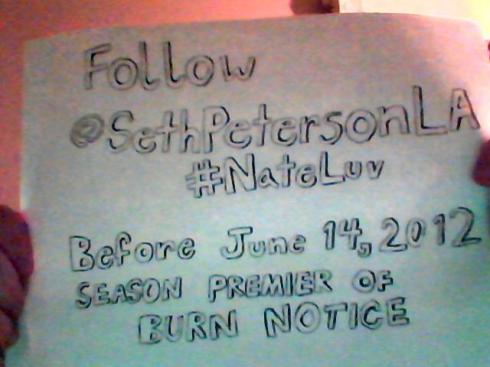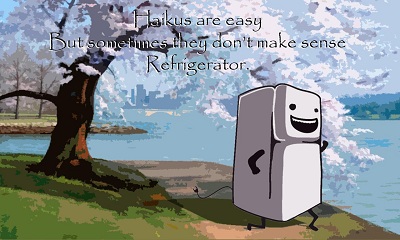- Ailurophile A cat-lover.
- Assemblage A gathering.
- Becoming Attractive.
- Brood To think alone.
- Bucolic In a lovely rural setting.
- Bungalow A small, cozy cottage.
- Chatoyant Like a cat’s eye.
- Comely Attractive.
- Conflate To blend together.
- Cynosure A focal point of admiration.
- Dalliance A brief love affair.
- Demesne Dominion, territory.
- Demure Shy and reserved.
- Denouement The resolution of a mystery.
- Desuetude Disuse.
- Desultory Slow, sluggish.
- Diaphanous Filmy.
- Dissemble Deceive.
- Dulcet Sweet, sugary.
- Ebullience Bubbling enthusiasm.
- Effervescent Bubbly.
- Efflorescence Flowering, blooming.
- Elision Dropping a sound or syllable in a word.
- Elixir A good potion.
- Eloquence Beauty and persuasion in speech.
- Embrocation Rubbing on a lotion.
- Emollient A softener.
- Ephemeral Short-lived.
- Epiphany A sudden revelation.
- Erstwhile At one time, for a time.
- Ethereal Gaseous, invisible but detectable.
- Evanescent Vanishing quickly, lasting a very short time.
- Evocative Suggestive.
- Fetching Pretty.
- Felicity Pleasantness.
- Forbearance Withholding response to provocation.
- Fugacious Fleeting.
- Furtive Shifty, sneaky.
- Gambol To skip or leap about joyfully.
- Glamour Beauty.
- Gossamer The finest piece of thread, a spider’s silk.
- Halcyon Happy, sunny, care-free.
- Harbinger Messenger with news of the future.
- Imbrication Overlapping and forming a regular pattern.
- Imbroglio An altercation or complicated situation.
- Imbue To infuse, instill.
- Incipient Beginning, in an early stage.
- Ineffable Unutterable, inexpressible.
- Ingénue A naïve young woman.
- Inglenook A cozy nook by the hearth.
- Insouciance Blithe nonchalance.
- Inure To become jaded.
- Labyrinthine Twisting and turning.
- Lagniappe A special kind of gift.
- Lagoon A small gulf or inlet.
- Languor Listlessness, inactivity.
- Lassitude Weariness, listlessness.
- Leisure Free time.
- Lilt To move musically or lively.
- Lissome Slender and graceful.
- Lithe Slender and flexible.
- Love Deep affection.
- Mellifluous Sweet sounding.
- Moiety One of two equal parts.
- Mondegreen A slip of the ear.
- Murmurous Murmuring.
- Nemesis An unconquerable archenemy.
- Offing The sea between the horizon and the offshore.
- Onomatopoeia A word that sounds like its meaning.
- Opulent Lush, luxuriant.
- Palimpsest A manuscript written over earlier ones.
- Panacea A solution for all problems
- Panoply A complete set.
- Pastiche An art work combining materials from various sources.
- Penumbra A half-shadow.
- Petrichor The smell of earth after rain.
- Plethora A large quantity.
- Propinquity Proximity; Nearness
- Pyrrhic Successful with heavy losses.
- Quintessential Most essential.
- Ratatouille A spicy French stew.
- Ravel To knit or unknit.
- Redolent Fragrant.
- Riparian By the bank of a stream.
- Ripple A very small wave.
- Scintilla A spark or very small thing.
- Sempiternal Eternal.
- Seraglio Rich, luxurious oriental palace or harem.
- Serendipity Finding something nice while looking for something else.
- Summery Light, delicate or warm and sunny.
- Sumptuous Lush, luxurious.
- Surreptitious Secretive, sneaky.
- Susquehanna A river in Pennsylvania.
- Susurrous Whispering, hissing.
- Talisman A good luck charm.
- Tintinnabulation Tinkling.
- Untoward Unseemly, inappropriate.
- Vestigial In trace amounts.
- Wherewithal The means.
- Woebegone Sorrowful, downcast.
100Feed: 100 Most Beautiful Words in the English Vocabulary
28 Apr100Feed: Follow @SethPetersonLA Before the June 14, 2012 Season Premier of “Burn Notice”
27 AprFollow @SethPetersonLA on Twitter before the June 14, 2012 to help him achieve his 3000 follower goal before season premier of Burn Notice on the USA Network. Seth has starred in movies such as Godzilla (1998), Can’t Hardly Wait (1998) Hard Ground (2003), and Sedona (2011). He is best known for his role as Robbie Hansen from the television show Providence (1999-2002).
Peterson is married to actress Kylee Cochran and lives in Los Angeles, California. The couple appeared together in the Burn Notice (2007) Season 3 episode, “Enemies Closer” where Peterson reprised his role of Nate Westen and Kylee played a blackjack dealer, Ruth, who Nate married after meeting her in Las Vegas. They also appear together in the film Sedona. Prior to landing his role on Providence (1999-2002), Peterson worked as a part time office temp and in a bank’s Human Resources Dept.
100Feed: Elise Testone Voted Off American Idol Thursday
27 AprWhile Elise Testone was undeniably one of this season’s most talented ladies, for some reason she never quite established the solid voter base of some of her fellow contestants, and she therefore came harrowingly close to elimination week after week and week–until this week, when she finally did go home in sixth place. She jokingly theorized that her stern default facial expression might have been a turnoff (“It looks bad, right?”), or “Maybe it’s because I’m old” (at age 28, Elise is this year’s oldest finalist). But more seriously, when asked if she thought the fact that she often stood up for herself had anything to do with her downfall (sassing back to the judges usually backfires, especially for female contestants), Elise answered, “I think that could be true, but I don’t regret it for a second.”
The judges did seem to come down harder on Elise than they did on some other contestants, perhaps because of her age, but Elise didn’t appear to harbor any resentment over this. “I don’t think it’s a completely bad thing when people are hard on you, because it just means they want you to be better. If they didn’t care that much, they’d probably just be, ‘Good job, it was good,'” she shrugged.
As for one controversial critique Elise received this week–about her Jimi Hendrix song choice, “Bold As Love,” supposedly being too obscure–Elise said in her characteristically blunt manner, “I thought that was crazy…it’s, like, a really epic song, and John Mayer re-released it, so I don’t think it’s not popular. And then Josh [Ledet] sang the India.Arie song [this week], which is less popular, so…yeah, that was kind of weird.”
However, Elise did reveal that the judges, particularly Jennifer Lopez, offered her words of encouragement after her elimination this week. “J.Lo was saying that she’s a fan of mine and she really respects me–I forget exactly what was the wording, I think there may have been a swear word in there somewhere! But she said that I’m awesome and keep it up, that it’s not the end,” said Elise.
As for what Elise will be up to next, she’s excited to go on “The Ellen DeGeneres Show” (Ellen recently tweeted that Elise is her favorite “Idol” Season 11 contestant), and also said: “I’m pumped about having an album with my sound, and having guests on the album…I’ve always waited to release an album until it was right, and now I’m getting all these resources to do it, and I can’t wait to focus on that.” Does she have any particular special guests in mind? Elise answered, “I asked Brian May [of this week’s mentors, Queen], and he seemed interested, so…yeah!”
Wow, Elise Testone possibly working with Brian May? It looks like she will be back.
100Feed: KFC ordered to pay $8.3 Million to Australian Girl from Yahoo! News
27 AprFast food giant Kentucky Fried Chicken has been ordered to pay Aus$8 million (US$8.3 million) to an Australian girl who suffered severe brain damage and was paralysed after eating a Twister wrap.
Monika Samaan was seven when she suffered salmonella encephalopathy — a brain injury linked to food poisoning that also left her with a blood infection and septic shock — in October 2005. Several other family members also fell ill and they claimed Samaan’s injuries, which include severe cognitive, motor and speech impairment and spastic quadriplegia, were caused by a chicken Twister wrap from a Sydney KFC outlet.
The New South Wales Supreme Court ruled in the family’s favour a week ago and on Friday ordered KFC to pay the girl Aus$8 million in damages plus legal costs.
In a statement, the family’s lawyer George Vlahakis said they were relieved the battle was over.
“Monika’s severe brain damage and severe disability has already exhausted the very limited resources of the family,” he said.
“Monika is now a big girl and they are finding it increasingly difficult to lift her and to look after her basic needs as well as look after Monika’s younger siblings. The compensation ordered is very much needed. KFC have to date been determined that Monika does not receive a cent.”
Last week KFC indicated it will appeal the decision but is yet to do so. During the trial, Justice Stephen Rothman said the chicken became contaminated “because of the failure of one or more employees of KFC” to follow proper preparation rules, which he described as “negligent”.
100Feed Special Report: The New Haiku
25 AprHaiku (originally Hokku) is a form of Japanese poetry consisting of 17 moras in three phrases of five, seven and five moras respectively. Moras differ from syllables in a variety of ways. One mora in Japanese can be equal to one short syllable, one elongated vowel, dipthong, doubled consonant, or one “n” at the end of a syllable. The word “haibun” contains two syllables (hai-bun) but four moras (ha-i-bu-n). “Tokyo” contains three syllables (To-ky-o) but four moras in Japanese (To-u-kyo-u).
American forms of haiku are a more relaxed form of the poetry. Take, for example, my favorite haiku written by Jack Kerouac: snap your finger / stop the world / rain falls harder. As you can see, the first line contains only four syllables, the second contains three and the third line contains four. According to the Haiku Society of America, the norm for American haiku is to use seventeen syllables. The past president of the HSA, Alexis Rotella, could not resist one of these shorter haikus in the Summer 2009 print of “Prune Juice – Journal of Senryu and Kyoka”:
She could use
a good editor –
chatterbox
As you can see, American haiku is not strictly limited to seventeen syllable poems about nature. Haiku can be about anything, everything or nothing. It can be short (less than seventeen syllables) or traditional. You may use capitalization, but it is not required except when referring to a proper noun. It may or may not rhyme. The only requirements for an American haiku are three lines and a topic.
Haiku is easy to write, but difficult to write well. The secret to writing beautiful haiku is to make your phrases memorable. It must create an image so unique that it burns an image into the mind of the reader. If you think about the structure of a haiku poem, you know the first and second lines tend to draw a rather ordinary picture. In Jack Kerouac’s haiku, you see in the first two lines an image of someone snapping their fingers and stopping time. Though it creates a wonderful idea in the reader’s mind, “if only I could stop time that easily…”, it is not enough. It is dull. It is the third line that makes the poem unique and memorable; “rain falls harder” indicates that the world has stopped for just a moment, just long enough for the raindrops to pause in midair and for the reader to “witness” these events. Then it is over. Time returns to normal and the rain falls to the ground. However, there was that one moment of magic – that moment when the earth stood still – that made the poem beautiful.
Another method of creating memorable haiku is the “unfinished” poem. Though the haiku consists of three lines and completes an idea, there are still a few questions left unanswered. In Denis M. Garrison’s book of haiku entitled “Hidden River”, there is one such poem on page 46:
The old tomcat hunting
at meadow’s edge
he waits …
The reader asks, “he waits… and then what happens?” This is what makes the haiku memorable. The first line presents us with a tomcat, hunting. For what, we don’t know. The second line indicates that the tomcat is hunting for something in a meadow; this immediately creates an image of the cat being hidden by green grass. This cat is an unstoppable predator… he is unseen and he is about to pounce. What is stopping him from pouncing? He is waiting for the right moment: the moment when he can jump at his prey and sink his teeth into the fresh kill. What we don’t know is what happens when he attacks. Does he catch his prey? Does the victim escape? We will never know, and this sort of mystery expands the poem. It makes us think beyond the writing
Editor’s Note: Readers are urged to send their original Haiku to 100Feed via comments on this post. Once we collect 100 original haikus, we will publish them in one of our 100Feed lists of haiku. The poem can be about anything and you may write them in either Japanese form or in the American form. Be sure to include your first and last name in the comment.
100Feed Special Report: The Feedback Loop by Samantha R. Selman
25 Apr In the July, 2011 issue of WIRED magazine, executive editor Thomas Goetz presents us with the recent
technology that has “turned an age-old concept into a new strategy for changing human behavior”. This
concept is the feedback loop. It has been used not only in curing drug addicts and alcoholics of their
addictions, but also in house-breaking pets and improving the driving habits of civilians. In 2003, Garden
Grove, California decided to put this strategy to good use. This small community in Orange County had a
substantial problem with people disobeying speed limits in school zones. Instead of police giving out tickets
every time the speed limit was broken, they put up new signs that displayed both the speed limit and the
drivers’ current speed. These were the first steps in fixing the problem: providing the drivers with evidence
of their bad behavior and also giving them examples of good behavior (i.e. obeying the speed limit). The
drivers were then presented with a choice – pay attention to the speed limit or keep up your bad behavior
(and eventually be faced with a ticket). The study shows that drivers reduced their driving speed, on
average, about 10% and that this effect lasted for miles.
This same process can be seen with people trying to lose weight; they step on the scale and come to the
realization that their weight has gotten out of hand. So, they stop eating potato chips, fast food, fried foods,
etc. and begin eating healthier. They start exercising. And eventually they lose weight. Conversely, if they
fail to change their eating and exercising habits, they may be faced with serious health problems (diabetes,
sleep apnea, indigestion and other, more serious problems). Once again, the person is presented with
evidence of bad behavior, examples of good behavior, the consequences (good and bad) and finally, they
take action.
Yet another example is the research done by Georgia Tech graduate student Shwetak Patel in 2006. He
wanted to know how technology could be utilized in providing remote care for the elderly. Cameras were
“impractical and expensive”, he said. He wanted something that was cheaper and more effective while
providing the same information. In 2010, the consumer electronics company Belkin released the Conserve
Insight, which proved to be the answer to Patel’s prayers. The insight measures the power consumed by
certain appliances at any given moment. It translates this into amount of money spent to power these
appliances and the amount of carbon being emitted. Patel believed this information could be used to
monitor the elderly without the use of cameras. For example, a light being turned on indicates someone
moving from room to room. A blender being left on may indicate dementia – or perhaps the possibility that
someone had fallen. Many people detested the monitoring of their actions, but agreed that the use of this
device could be no worse than a camera and that it definitely had the potential to save someone’s life.
A decade ago, inventor David Rose started the company Vitality. This company’s most famous product
is the GlowCap, which works to ensure patients take their prescription medications. It is connected to a
database that lists the dosage directions; for example, you are supposed to take a certain medication twice
daily, at eight in the morning and eight at night. If you have not opened the pill bottle by eight in the
morning, it begins to glow. A few minutes later it begins to pulse. After that it starts to play a melody,
something like the ring of a telephone. If more time elapses, the patient is sent a text message telling them
to take their medication. More than 80% of the patients that used GlowCap remembered to take their
medication every day. Before the invention of GlowCap, noncompliance with prescription directions led to
125,000 unnecessary deaths from cardiovascular disease alone and added $100 billion to US healthcare
costs annually. After the invention of GlowCap, these statistics dropped by an amazing 10%. Just think of
how many lives (and for that matter, how much money) this tiny invention saved. And why is it so
successful? Because it uses the all-important feedback loop strategy. It provides you with a simple choice:
take your medications or this GlowCap is going to annoy you until you do.
Before I end this post, I must ask this question: how is the feedback loop strategy so successful in
making people change their habits? It’s simple really; feedback loops provide us with the ability to improve.
As humans, we are always trying to find ways to improve ourselves either physically or mentally. Not only
this, but feedback loops are the way we learn! Consider a child learning basic algebra. I remember trying to
learn about fractions at the age of seven. To me it was Greek. It took my father putting me through hundreds
of algebraic exercises and having me repeat definitions repeatedly until I realized how simple it was. To go
a bit further – feedback loops are the way we survive. Consider evolution: in evolution, organisms are faced
with the most difficult dilemma of all: adapt or die. Naturally, they adapt. If the main source of food for an
animal is depleted, they have the option to migrate or starve. So they migrate. And that is the feedback loop:
it controls every aspect of our lives, from safer driving habits to taking our medications and adapting to
changes in food supply. That is just how powerful the feedback loop is.
100Feed: 100 Tips and Tricks for CSS Coding
25 Apr1 It’s critical when working with CSS to be aware of the various properties at your disposal and how to use them correctly.
2 Using a good editor can increase productivity. Syntax highlighting and auto-complete functionality (plus validation and code references) make life easy. Check out Notepad++, Coda, and don’t discount Dreamweaver CS’s code view until you try it.
3 In many ways, experimentation is the mother of innovation. Give yourself time to play; trial and error will help you learn and memorize techniques quickly. Check out these CSS3 experiments, for inspiration: How to Create Inset Typography with CSS3, Semantic CSS3 Lightboxes, and 10 Interesting CSS3 Experiments and Demos.
4 Enable Gzip compression server-side whenever possible; it shrinks the size of files such as CSS and JavaScript without removing any of the content.
5 Caching will conserve bandwidth for visitors and account for much faster speeds. Take advantage of it whenever you can. Learn about optimizing browser caching.
6 Whitespace is important for CSS readability. Using whitespace to format your stylesheet adds bytes to the file size, but it’s made up for in increased readability.
7 Avoid using inline code (in either elements using the style attribute or in the HTML document within tags), and put them instead in your external stylesheets. It’ll be easier to maintain and also takes advantage of browser caching.
8 Whatever method you use to lay code out, be consistent. You’ll avoid potential problems such as misinterpretation.
9 Conditional comments can help you target versions of Internet Explorer for style. Filtering vendor-specific code isn’t ideal, and comments are safer than ugly hacks.
10 This tip is slightly controversial, but I recommend using a single stylesheet rather than multiple ones. It reduces the number of HTTP requests and improves maintainability, giving your site a performance gain. This is a tip supported by Google Page Speed guidelines.
11 When there are conflicting style rules, style rules that are later down the stylesheet supersedes the ones that come before it. Thus, put mission-critical declarations at the end, where they won’t be in danger of being overridden by other styles.
12 If you encounter a bug and can’t determine its cause, disable CSS (using something like Firebug or the Web Developer add-on) or simply comment out all of the styles, and then bring selectors back one by one until the fault is replicated (and thus identified).
13 Make sure your code works in various browsers. Check it against the latest versions of the top five: Internet Explorer, Firefox, Chrome, Safari and Opera.
14 Additionally, ensure that your code will degrade gracefully when CSS is disabled in the user’s browser. To test this, either turn styles off in every browser or use a text browser such as Lynx.
15 Ensuring that your code degrades gracefully is obviously important, but many people forget that some visitors will have a dodgy browser or have styles turned off, so check that your fallbacks work.
16 Every browser has a built-in debugger. In IE and Firefox you can get to the inspector by hitting F12; for Chrome, Safari and Opera, press Ctrl + Shift + I.
17 Browser emulators can’t replace the real thing, so use a real or virtualized edition of a browser or device.
18 Did you know that PHP code can create dynamic CSS files? Here’s a tutorial on that. Just give the file a .php extension and ensure that the file declares the document header with a text/css content type.
19 Naming CSS files can be tricky. One of the best ways to approach the task is to keep file names short and descriptive, like screen.css, styles.css or print.css.
20 Any code or process you create is valuable, and recycling what you’ve produced for other projects is not a bad thing: pre-existing code is a great timesaver, and this is how JavaScript and CSS frameworks are born.
21 While comments in CSS files can assist other people who read or maintain them, avoid writing comments unless they are required. Comments consume bandwidth. Write CSS in a self-explanatory manner by organizing them intuitively and using good naming conventions.
22 If you’re struggling to remember what’s available in CSS (or even CSS3), get some cheat sheets. They’re simple and can help you get used to the syntax. Here are some excellent CSS cheat sheets: CSS Cheat Sheet (Added Bytes), CSS Shorthand Cheat Sheet (Michael Leigeber), CSS 2.1 and CSS 3 Help Cheat Sheets (PDF) (Smashing Magazine).
23 Bad code breaks more websites than anything else. Validate your code by using the free, web-based W3C CSS Validation Service to reduce potential faults.
24 Vendor-specific CSS won’t validate under the current W3C specifications (CSS2.1), but could give your design some useful enhancements. Plus, if you’d like to use some CSS3 for progressive enhancement, there’s no way around using them in some instances. For example, the -webkit-transform and -moz-transform property was used to progressively enhance these CSS3-animated cards for users using Safari, Chrome, and Mozilla Firefox.
25 Keep multiple CSS files in a single directory, with an intuitive name such as css/. If your website has hundreds of pages, maintainability and information architecture are vital.
26 Be careful when using the media attribute in your HTML declaration for an external CSS file. You might be unable to use media queries to better provide pre-cached alternative visuals.
27 If you find elements that use the same properties and values, group them together by using a comma (,) to separate each selector. This will save you from repetition. For example, if you have the following:
h1 { color:#000; }
h2 { color:#000; }
Combine them as such: h1, h2 { color:#000; }
28 Printer-friendly stylesheets are very important if you want to save your visitors’ ink and paper. Use the @media print at-rule, and remove anything that isn’t necessary on the printed page.
29 Accessibility also has to do with how the written word is spoken. The aural (now deprecated in CSS) and speech media queries can improve usability for screen readers.
30 Unfortunately, the handheld media query in CSS isn’t widely supported. If you want your website to work on mobile devices, don’t depend on it to serve the correct visuals to mobile devices.
31 Take the time to eliminate duplicate references and conflicts in your CSS. It will take some time, but you’ll get a more streamlined render and fewer bytes in your files.
32 When working with mouse hover events, deal with the (1) :link pseudo-class, then (2) :visited, then (3) :hover and finally (4) :active — in that order. This is necessary because of the cascade.
33 Making a website work well on Apple iOS devices is straightforward: to scale your design, just use CSS3 media queries with the appropriate min-width and max-width values. Here’s a tutorial for that.
34 Make the most of CSS inheritance by applying required styles to parent elements before applying them to the children. You could hit several birds with one stone.
35 You can apply multiple classes to an element with space separation, which is great if you want to share properties with numerous elements without overwriting other styles.
36 If you don’t want to deal with IE6′s conditional comment quirks–they require a separate CSS file–then you can use the star hack (* html) selector, which is clean and validates.
37 HTML tooltips are fine for plain text, but the :hover pseudo-class for CSS tooltips gives you more options for showing styled content. Check out this tutorial on how to create CSS-only tooltips.
38 Using attribute selectors, you can add icons or unique styles depending on the file type you link to in an anchor. Here’s an example with which you can add style to a PDF link: a[href$=’.pdf].
39 You can also use attribute selectors to target a specific pseudo-protocol such as mailto or skype: [href^=”skype:”].
40 Rendering CSS takes time, and listing selectors adds bytes. Reduce the workload of a renderer by using only the selectors you require (an id is better than many child references).
41 Not everyone will agree with this, but I recommend writing every “custom” selector down as a class (before making it an id) to help eliminate duplicate entries.
42 When structuring your CSS file by selectors, the convention is to list elements, then classes (for common components) and finally any ids (for specific, unique styles).
43 Naming conventions for selectors are important. Never use names that describe physical attributes (such as redLink), because changing the value later could render the name inappropriate.
44 Case sensitivity relates to naming conventions. Some people use dashes (e.g. content wrapper) or underscores (i.e. content_wrapper), but I highly recommend using camel case (e.g. contentWrapper) for simplicity.
45 The universal selector (*) is used widely in CSS reset mechanisms to apply specific properties to everything. Avoid it if you can; it increases the rendering load.
46 With CSS3 media queries, you can easily target the orientation of a viewport with portrait or landscape mode. This way, handheld devices make the most of their display area.
47 Apple’s devices are unique in that they support a tag, which has stylistic value attached to it. You can use this to force the screen to zoom at a fixed rate of 100%.
48 The two CSS3 pseudo-elements, :target and :checked have great potential. They apply their designated style only to certain events and can be useful as hover event alternatives.
49 Embedding content in CSS is a unique way to give anchor links some description in printer-friendly stylesheets. Try them with the ::before or ::after pseudo-elements.
50 IDs can serve a dual purpose in CSS. They can be used to apply styling to a single element and to act as an anchoring fragment identifier to a particular point on the page.
51 Many designs are focused on grids and the rectangular regions of the viewport. Instead, create the illusion of breaking out of the box for added effect.
52 If margin: auto; on the left and right sides isn’t getting you the central point you desire, try using left: 50%; position: absolute; and a negative margin half the width of the item.
53 Remember that the width of an item constitutes the specified width as well as the border width and any padding and margins.
54 Don’t use CSS resets. They are generally not needed if you take the time to code well.
55 A CSS framework such as Blueprint or YUI Grids CSS might assist you speed up development time. It’s a bit of extra code for the user to download, but it can save you time.
56 Remember that Internet Explorer 6 does not support fixed positioning. If you want a menu (or something else) to be sticky, it will require some hacks or hasLayout trickery.
57 Whitespace in web designs is amazing; don’t forget it. Use margins and padding to give your layout and its content some breathing room. You’ll create a better user experience.
58 If one thing over-complicates the task of scaling a design the way you want, it’s using inconsistent measurements. Standardize the way you style.
59 Different browsers have different implementations; visually impaired users may want to zoom in, for example. Give your layout a quick zoom-test in web browsers to ensure the style doesn’t break! 60 Most browsers can use box-shadow without extra HTML. IE can do the same with filter:
progid:DXImageTransform.Microsoft.Shadow(color=’#CCCCCC’, Direction=135, Strength=5);
61 Rounded corners aren’t as difficult to make as they used to be. CSS3 lets you use the border-radius property to declare the curvature of each corner without surplus mark-up and the use of images.
62 One disadvantage of liquid layouts is that viewing on a large screen makes content spill across the viewport. Retain your desired layout and its limits by using min-width and max-width.
63 WebKit animations and transitions might work only in Safari and Chrome, but they do add a few extra unique, graceful flourishes worthy of inclusion in interactive content.
64 If you want to layer certain elements over one another, use the z-index property; the index you assign will pull an element to the front or push it behind an item with a higher value.
65 Viewport sizes aren’t a matter of resolution. Your visitors may have any number of toolbars, sidebars or window sizes (e.g. they don’t use their browsers maximized) that alter the amount of available space.
66 Removing clutter from an interface using display:none might seem like a good idea, but screen-reader users won’t be able to read the content at all.
67 Be careful with the overflow CSS property when catering to touch-screen mobile devices. The iPhone, for example, requires two fingers (not one) to scroll an overflowed region, which can be tricky.
68 Have you ever come across CSS expressions? They were Microsoft’s proprietary method of inserting DOM scripts into CSS. Don’t bother with them now; they’re totally deprecated.
69 While the CSS cursor property can be useful in certain circumstances, don’t manipulate it in such a way as to make finding the cursor on the screen more difficult.
70 Horizontal scrolling might seem like a unique way to position and style content, but most people aren’t used to it. Decide carefully when such conventions should be used.
71 Until Internet Explorer 9 is final, CSS3 will have some critical compatibility issues. Don’t rely too heavily on it for stable layouts. Use progressive enhancement concepts.
72 CSS makes it possible to provide information on demand. If you can give people information in small chunks, they’ll be more likely to read it.
73 When showcasing a menu in CSS, be consistent in implementation. People want to know about the relationship between objects, and it’s important to avoid dissonance.
74 CSS isn’t a solution to all of your layout woes–it’s a tool to aid your visual journey. Whatever you produce should be usable and logically designed for users (not search engines).
75 Once your layout is marked up with CSS, get feedback on how usable it really is; ask friends, family, co-workers, visitors or strangers for their opinions.
76 Squeezing content too close together can decrease overall readability. Use the line-height property to space lines of text appropriately.
77 Be cautious about letter-spacing: too much space and words will become illegible, too little and the letters will overlap.
78 Unless you have good reason, don’t uppercase (i.e. text-transform:uppercase; ) long passages of text. People hate reading what comes off as shouting.
79 Accessible websites have good contrasting colors. Tools exist to measure foreground colors against background colors and give you a contrast ratio. Check out this list of tools for checking your design’s colors. Be sure your text is legible.
80 Remember that default styles might differ greatly from browser to browser. If you want stylistic flourish, reinforce the behavior in the stylesheet.
81 In the old days, the number of colors that a screen could display was rather limited. Some people still use old monitors, but the need for web-safe colors has drastically reduced.
82 Building a font stack is essential when making a design degrade gracefully. Make sure that fallback typefaces exist in case the one you request isn’t available.
83 With Vista, Windows 7 and MS Office 07–10 (and their free viewers), a number of cool new web-safe fonts have become available, such as Candara, Calibri and Constantina. Read about Windows fonts.
84 Plenty of smartphone apps can boost your ability to build a stylesheet, but Typefaces for the iPhone and other iOS4 devices is particularly useful because it shows you every font installed.
85 Web-safe fonts are no guarantee; people could quite possibly uninstall a font even as ubiquitous as Arial (or Comic Sans!). Then their browsers wouldn’t be able to render it.
86 Avoid underlining content with the text-decoration property unless it’s a real link. People associate underlined text with hyperlinks, and an underlined word could give the impression that a link is broken.
87 Avoid the temptation to use symbolic typefaces like Wingdings or Webdings in the layout. It might save KBs on imagery, but it’ll serve nonsensical letters to screen-reader users.
88 Remember that @font-face has different file format requirements depending on which browser the user is on, such as EOT, WOFF, TTF and OTF (as you would find on a PC). Serve the appropriate format to each browser.
89 The outline property is seriously underused as an aid to web accessibility. Rather than leaving it set to the default value, use border styles to enhance an active event’s visibility.
90 Smartphones do not have the same level of core support for web typography that desktop browsers do, which means fewer web-safe fonts and no conventional @font-face embedding.
91 Cross-browser opacity that degrades gracefully can be applied using the -ms-, -moz-, -khtml- vendor prefixes and the filter: alpha(opacity=75); property for Internet Explorer.
92 You can make background-image bullets by using list-style-type:none;, adding a padding-left indent and positioning the background-image to the left (with the required pixel offset).
93 Helping users identify an input box is easy; just add a background image of the name (like “Search” or “Password”) and set it so that the image disappears when the box is clicked on by using the :focus pseudo-class and then setting the background property to none.
94 Large and visible click regions enhance the usefulness and usability of anchor links, which in turn guide people among pages. Be attentive when you style these.
95 Remember that background images do not replace textual content. If a negative indent is applied, for example, and images are disabled, then the title will be invisible.
96 Navigation items need to be labeled appropriately. If you use a call-to-action button or an image-based toolbar, make sure a textual description is available for screen readers.
97 If the idea of applying opacity with a bunch of proprietary elements doesn’t appeal to you, try RGBA transparency (in CSS3) instead of background-color: rgba(0,0,0,0.5);.
98 If your visitors use IE6, avoid using px as the unit of measurement for text. IE6 users have no zoom functionality; they rely on text resizing, which doesn’t work with px. Use a relative unit instead, such as em.
99 Providing alternative stylesheets for supported browsers such as Firefox and Opera can enhance readability, as in the case of high-contrast alternatives.
100 If you find choosing colors difficult, web-based tools like Adobe Kuler, desktop tools like ColorSchemer Studio and mobile apps like Palettes Pro might help.
100Feed Special Report: Jon Huntsman Slams GOP by Samantha R. Selman
24 AprJon Huntsman leveled harsh criticism at his party on Sunday evening, BuzzFeed’s Zeke Miller reported, comparing the Republican Party to communist China and questioning the strength of this year’s presidential field.
During an event at the 92nd Street Y in New York City, Huntsman spoke candidly about his party’s flaws, lamenting the Republican National Committee’s decision to rescind an invitation to a major fundraising event after Huntsman called for a third-party candidate to enter the race.
“This is what they do in China on party matters if you talk off script,” Huntsman said.
Huntsman, a former Utah governor who dropped out of the GOP primary in January, served as U.S. ambassador to China under President Barack Obama.
He also criticized the Republican candidates’ foreign policy stances, particularly in regard to China.
“I don’t know what world these people are living in,” Huntsman said.
Although Huntsman did not mention any specific candidates, he has criticized Mitt Romney in the past for his “wrong-headed” approach. Huntsman, who endorsed Romney after dropping out of the race, said in February that the former Massachusetts governor should take a more opportunity-minded view to relations with China.
Huntsman also spoke on Sunday about his presidential candidacy, revealing that he was less than impressed by his fellow candidates when he attended his first debate in August.
“Is this the best we could do?” Huntsman said he asked himself.
He also joked that his wife forbade him to pander to the party’s far-right contingent ahead of Iowa’s caucuses, which likely hurt him with conservative voters in the Hawkeye State.
“She said if you pandered, if you sign any of those damn pledges, I’ll leave you,”Huntsman said, “So I had to say I believe in science — and people on stage look at you quizzically as though you’re … an oddball.”
Huntsman, however, did not actively campaign in Iowa, telling CBS News in December that “they pick corn,” not presidents, in that early caucus state.
Since dropping out of the race, Huntsman has remained critical of his former opponents and has remained lukewarm in his backing of Romney.
“Gone are the days when the Republican Party used to put forward big, bold, visionary stuff,” Huntsman said during the February interview with MSNBC that got him disinvited from the RNC fundraiser. “I think we’re going to have problems politically until we get some sort of third-party movement or some alternative voice out there that can put forward new ideas.”
And unlike others in his party who have endorsed Romney, Huntsman has refrained from appearing at campaign events on behalf of his party’s likely nominee. According to his daughter, Abby Livingston, he won’t be joining Romney on the trail anytime soon.
“My dad is not a surrogate for Romney and will not be out stumping for him in the general,” she told ABC News earlier this month. “He is enjoying private life.”
100Feed Monday Insanity Feed: The Zafirro Razor
23 AprHey guys! You could waste $100,000 on a new BMW 7-series; but that would be dumb, right? Why not spend your money on something sensible, like a razor. Ah, but not just a razor! The Zafirro razor. At nearly $100,000 per razor you get the following luxuries:
The deluxe shaving implement has blades of artificial sapphire grown at a former Soviet lab in the Ukraine.
The blades are a mere 80 atoms thick on their cutting edge. (That is about 1/10,000th the width of a hair.)
The blades will stay sharp for about a year. However, the company Bright Light Ventures guarantees complimentary resharpening for a decade.
The handle is made of 99.9% pure iridium. That means that even if you drop it into hot lava, it won’t melt.
The blade is housed in a medical-grade stainless steel cartridge and the cartridge is held in place by 16 neodymium magnets.
So if you’re the kind of guy who plans on shaving every few hours for the next ten years (or your name is Bill Gates), buy a Zafirro! And, no, this is not a joke. This razor really exists. There are ninety-nine of these razors in existence and this year they plan on creating a cheaper version that costs the same as a compact car.
Feel free to “share” the insanity.
100Feed: 100 Best Health Foods
21 AprBrain Food
1. Shellfish: Shellfish contains Vitamin B12, iron, magnesium and potassium which are great for brain function.
2. Low-fat foods: Psychology Today reports that a diet rich in saturated fatty foods can lead to depression and cancer.
3. Salmon: Salmon is full of omega-3 fatty acids, which are good for the heart and brain.
4. Canola oil: Cook with canola oil instead of corn and sunflower oils to up your intake of omega-3s.
5. Avocado: Avocado is full of the good kinds of fatty acids, and it’s also supposed to be good for your hair and nails.
6. Good carbohydrates: To keep your glucose levels at the right level, eat vitamin-rich, whole grain cereals, toast and crackers when your energy is low.
7. Eggs: Eggs contain choline, a type of B vitamin that is good for memory and stress management.
8. Almonds: Almonds are often touted as a good brain food, giving you lots of energy. They also contain choline.
9. Fruits and vegetables: Fruits and vegetables have many great health benefits, and the brain especially loves green, leafy veggies.
10. Lean beef: Lean beef and beef liver also contain choline.
Bone Health
1. Fortified milk: Make sure the milk you’re drinking is fortified with Vitamin D.
2. Kale: Kale is rich in Vitamin K and contains calcium.
3. Cottage cheese: Cottage cheese is estimated to have between 318 and 156 mg of calcium.
4. Fortified orange juice: Fortified oj is also a great source of Vitamin D.
5. Cabbage: Cabbage raises estrogen levels, which is good for aging women.
6. Calcium-fortified cereal: WebMD suggests having 1 cup of calcium-fortified cereal for a bone-healthy breakfast.
7. Calcium-fortified soy milk: If you’re lactose intolerant, try soy milk, which contains between 80 and 500 mg of calcium if it’s fortified.
8. Collards: Just 1/2 a cup of collards contains about 20% of your recommended daily value of calcium.
9. Dandelion: Add dandelion to your recipes to get heaping doses of boron and a good share of calcium.
10. Yogurt: One cup of yogurt contains between 300 and 400 mg of calcium.
Dental Health
1. Raisins: ScienceDaily reports that the “compounds found in raisins fight bacteria in the mouth that cause cavities and gum disease.”
2. Water: Water is essential to good oral health.
3. Raw broccoli: Raw broccoli is rich in magnesium, which teeth love.
4. Cooked spinach: Cooked spinach is another good source of magnesium.
Avoiding Empty Calories
1. Peanut butter: In moderation, peanut butter is a good snack because it lower cholesterol and your risk for cardiovascular disease. Peanut butter also keeps you full longer, so you won’t keep reaching for more snacks.
2. Dark chocolate: “Dark chocolate is healthy chocolate,” according to WebMD, and in small servings, it’s a great alternative to heavier desserts.
3. Milk: Milk has calcium and Vitamin D, and it’s also good for weight loss.
4. Nuts: Unsalted nuts are a great snack, and even though they may have a higher calorie content than a few potato chips, they’ll keep you full longer and will give you much needed nutrients.
5. Banana: Eat a banana for a snack or for dessert instead of a piece of cake that’s packed with nothing but sugar and has no nutrients. Bananas are also softer fruits, which can be ideal for some people with dentures or weaker teeth.
6. Fiber-rich foods: Foods with a lot of fiber will keep you fuller longer and are better for your digestion.
Antioxidants
1. Carrots: Carrots are rich in beta-carotene, which is an antioxidant. Steam carrots if raw ones are too crunchy.
2. Spinach: Raw and cooked spinach are both good sources of lutein.
3. Sweet potatoes: Sweet potatoes are soft and have lots of beta-carotene and Vitamin A. Be careful of extra sugary yams, however.
4. Tomatoes: Eat tomatoes to get the antioxidant lycopene.
5. Blueberries: Blueberries are considered good brain food and are rich in antioxidants.
Low-Sugar
1. Diet, caffeine-free soda: If you’re a soda-oholic, try a diet, caffeine-free version. Water is best, though.
2. Whole grain breads: Multigrain, whole grain and mixed grain breads have a lower glycemic index than most other breads.
3. Apples: If your teeth are strong enough, cut up some apple, which has a lower glycemic index than oranges, peaches and bananas.
4. Low-fat yogurt: Instead of ice cream, have some low-fat yogurt for a snack, which has a glycemic index of 33.
5. Vegetables: Snack on fresh veggies for sugar-free and low-sugar snacks.
Digestion and More
1. Red beets: Red beets are said to help constipation symptoms.
2. Non-greasy foods: Greasy foods are harder to digest and can give more sensitive tracts heartburn and discomfort.
3. Cranberry juice: Drink 100% cranberry juice (not cranberry juice concentrate) to ward off urinary tract infections.
4. Cod liver oil: Rich in Vitamin A and Vitamin D, cod liver oil is also good for the digestive tract.
5. Green tea: Some believe that green tea helps ease Inflammatory Bowel Disease, and it’s also good for the heart.
6. Raw foods: Raw and unprocessed foods are best for warding off colon cancer.
7. Barley: Soluble fiber, which does not create excess gas, is found in barley.
8. Prunes: Prunes are an excellent source of dietary fiber, which helps digestion and bowel movements.
9. Oat bran: Oat bran is another source of soluble fiber.
10. Turnips: Include turnips in your meals to get even more dietary fiber.
Low-Salt
1. Lima beans: A 3.5 oz. serving of canned lima benas only have 1 mg of sodium.
2. Brussel sprouts: Enjoy brussel sprouts at just 10 mg of sodium per 3.5 oz. serving.
3. Fresh coconut: Fresh coconut has a moderate amount of salt but is a good snack alternative to chips.
4. Blackberries: Blackberries just have 1 mg of sodium per 3.5 oz. serving.
5. Roast beef: Roast beef without extra sauces only has 60 mg of salt per 3.5 oz. serving.
6. White bean and roasted bell pepper hummus: This low sodium recipe is recommended by the American Heart Association.
7. Colorful Tuna Pasta Salad: This entire meal has 320 mg of sodium per 1 1/2 cup serving.
8. Okra and Tomatoes: This hot veggie dish is still low sodium.
9. Apple sauce: If sodium is a major issue for you, make or buy a low-sodium apple sauce to snack on.
10. Herring: Herring can be a low-sodium dinner alternative.
Whole Grains
1. Whole grain cereal: Whole grain cereal is an easy breakfast or snack option that provides lots of fiber and vitamins.
2. Whole wheat pasta: Your body can break down whole wheat pasta better than white pasta.
3. Whole grain sandwich bread: Whole grain bread is not made up of refined carbohydrates, which are harder to digest and pack on pounds.
4. Whole wheat tortillas: Whole wheat tortillas are better for you than flour or fried versions.
5. Whole wheat flour: Look for whole wheat flour when comparing nutrition labels.
6. Whole grain or wheat English muffins: You don’t have to give up your English muffins if you’re afraid of starches and refined sugar and carbohydrates. Just pick a whole grain or whole wheat version instead.
7. Bulgur: Bulgur is a cracked wheat ingredient that satisfies a whole grains servings requirement.
8. Brown rice: Brown rice is good for you and will keep you full longer, so you’re getting the most out of your calorie intake.
9. Quinoa: If you’re tired of rice, make quinoa for another whole grain side dish.
10. Bran: Bran cereals or granola bars are good for digestion and for keeping you full.
Fruits and Veggies
At all ages, raw fruits and vegetables or lightly steamed vegetables are the best choice for getting the most vitamins and minerals per bite. Read below for some of our suggestions.
1. Kiwi: Kiwi is one of the few fruits that contains riboflavin, which helps release energy from carbs.
2. Peas: Peas are another food that can help your body get energy from carbohydrates more easily. Raw peas work well in salads.
3. Mushrooms: Mushrooms are an excellent low-calorie food that have more potassium than oranges, can lower blood pressure and may decrease tumor size.
4. Asparagus: Asparagus is a great source of Vitamin A, which helps cell reproduction and is good for the immune system.
5. Corn: Cook with fresh corn to get enough Vitamin B3, or niacin, which is good for the digestive system.
6. Cauliflower: Eat cauliflower for a faster metabolism, which slows as you get older.
7. Watermelon: Watermelon has a lot of sugar, but it’s low in calories and contains B6, B3, B1, and Vitamin A. Enjoy in small samples.
8. Summer squash: Summer squash is easy to prepare and works well with all kinds of dishes. It’s also a good source of niacin.
9. Strawberries: Strawberries have antioxidant benefits and Vitamin C.
10. Cucumber: Add cucumber to your salads for an extra dose of Vitamin C.
11. Peppers: Peppers are another easy and versatile vegetable, and they are an excellent source of Vitamin A, beta-carotene and Vitamin C. They also contain potassium and iron.
12. Artichokes: Artichokes are another source of niacin.
13. Red cabbage: Good for stews and soups, red cabbage contains iron, Vitamin A and lots of Vitamin C.
14. Brown onion: Add brown onion to your meals for a good source of Vitamins B1, B6 and C.
15. Leeks: Eat leeks to get a good serving of folate.
Vitamins, high-nutrient foods
1. Calcium: Healthlink, The Medical College of Wisconsin reports that seniors need between 1200 and 1400 mg of calcium daily.
2. Vitamin D: Seniors need 600 international units of Vitamin D, according to Healthlink.
3. Antioxidant vitamins: If you don’t get enough of the right vegetables and fruits that have antioxidants, take a supplement.
4. Fiber: Fiber helps digestion and prevents diverticulosis.
5. Vitamin C: Vitamin C supplements are easy to find and can help boost your immune system.
6. B12: If your breakfast cereal and milk is not fortified with B12, take a supplement.
7. Vitamin K: Vitamin K helps prevent blood clotting and keeps bones strong, and it may even help prevent Alzheimer’s.
8. Zinc: Zinc is considered to be an antioxidant but isn’t found in large amounts in enough foods.
9. Bioflavonoids: Give your immune system more power by taking a bioflavonoid supplement.
10. Folate: Harvard School of Public Health reports that folate may prevent some types of cancer and heart disease.
Eyesight
1. Garlic: Garlic contains a lot of sulfur, which produces a kind of antioxidant for the eye called glutathione.
2. Lutein: Foods with lutein, like kale and spinach, are good for eyesight.
3. Onions: Onions are also rich in glutathione.
4. Low sugar foods: The American Journal of Clinical Nutrition found that high sugar diets and foods might make AMD, or age-related macular degeneration, worse.
5. Fish Oil: Fish oil found in mackerel, salmon, flax seed and walnuts, help preserve eyesight.